




In today's rapidly evolving digital landscape, protecting personal and sensitive information has never been more crucial. As we engage in online banking, shopping, and social networking, we leave breadcrumbs of data that can easily be exploited by cybercriminals. TwoFactor Authentication (2FA) has emerged as a powerful tool to enhance security and protect against unauthorized access.
In this article, we’ll delve into what twofactor authentication is, its importance, how it works, and provide five actionable tips to boost your productivity while implementing this security measure.
TwoFactor Authentication is a security process that requires two different forms of identification to access an account. This typically includes something you know (like a password) and something you have (like a mobile phone or security token).
The main objective of 2FA is to provide an extra layer of security. In the unfortunate event that your password is compromised, an attacker would still need the second factor to gain access.
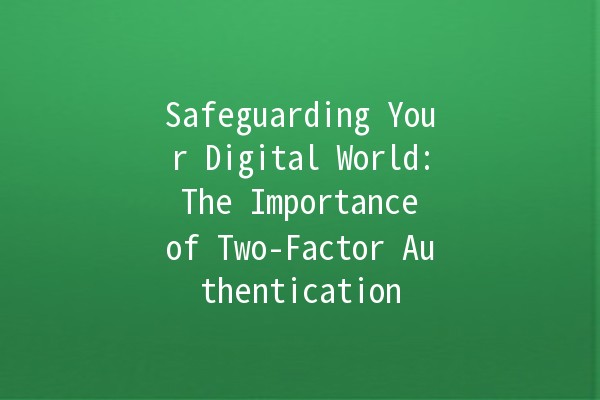
The implementation of twofactor authentication is paramount for securing not just your email or social media accounts, but also banking and other sensitive platforms.
The most significant reason to adopt 2FA is its ability to significantly reduce the risk of unauthorized account access. According to cybersecurity experts, accounts secured with 2FA are far less likely to be compromised than those relying solely on passwords.
Knowing that your account is protected by an additional layer of authentication brings peace of mind. While no security measure is foolproof, 2FA provides a robust deterrent and keeps your mind at ease regarding your sensitive information.
With frequent data breaches making headlines, utilizing 2FA can help mitigate the damage done in the event that your password is leaked. Even if data is stolen, attackers would still face a significant hurdle to access the accounts.
The implementation of 2FA often encourages users to utilize stronger, more complex passwords. With the understanding that passwords alone are not enough, users are more likely to avoid common password pitfalls.
For businesses, offering 2FA can boost customer confidence. Knowing their information is adequately secured will foster trust and create a better user experience.
While 2FA enhances security, some users find it cumbersome. Here are five tips to streamline the process and increase productivity:
Instead of receiving codes via SMS, consider using an authenticator app. These apps generate timesensitive codes without needing an internet connection. They offer quicker access and are less susceptible to interception compared to SMS.
Example: Apps like Google Authenticator or Authy can be installed on your smartphone, allowing you to retrieve verification codes swiftly.
Most services providing 2FA will have a "Remember this device" option. Enabling this feature lets you skip the second factor on devices you trust, reducing the frequency of code input.
Example: If you are using your personal laptop daily, check this option to avoid entering a code each time you log in.
When setting up 2FA, services often provide onetime backup codes you can use if you cannot access your primary second factor (like if your phone dies). Store these securely.
Example: Print the backup codes and keep them in a secure place, like a safe or a locked drawer.
Regularly reviewing and updating your security settings ensures you’re using the most effective security measures. Schedule time monthly or quarterly to check your 2FA settings and any related security measures.
Example: Set a calendar reminder to check your account security and preferences regularly.
If you’re managing a team or organization, ensure everyone understands the importance and the functioning of 2FA. Providing training sessions or resources can help team members apply 2FA effectively.
Example: Create a miniworkshop or a resource sheet that breaks down the importance and usage of 2FA for your colleagues.
If you lose access to your second factor (like your phone), most services allow you to recover your account using backup codes or an alternative authentication method. Always store your backup codes in a secure and accessible place.
Setting up 2FA is often straightforward. Most services guide users through the process, requiring minimal technical knowledge. The benefits of enhanced security far outweigh any initial setup challenges.
While 2FA is available on many popular services—like Google, Facebook, and banking platforms—some accounts might not support it. Always prioritize enabling it on services that store sensitive information.
While effective, no security measure is entirely foolproof. However, 2FA significantly reduces the likelihood of unauthorized access effectively protecting you against many common threats.
The primary drawback is the inconvenience it may cause; having to enter a second form of identification can be tedious. However, the increased security benefits typically outweigh this inconvenience.
Immediately change your password and inform the service provider. Check for any unusual activity and take preventive measures, including setting up 2FA if you have not already.
Adoption of twofactor authentication is not just an individual responsibility but a collective one. As cyber threats continue to evolve, understanding how to protect ourselves and our sensitive data becomes paramount. Through enhanced security measures like 2FA, we can forge a safer digital landscape for ourselves and our communities.
Implementing the strategies mentioned can facilitate the process of using twofactor authentication, making it an integral part of your digital life without compromising on productivity. By prioritizing security alongside convenience, you can enjoy an enhanced online experience while safeguarding your most valuable information.