




Creating an effective user interface (UI) is crucial for enhancing user experience (UX) and ensuring user satisfaction. A welldesigned UI can make or break the success of a website, application, or software. In this article, we will explore actionable tips that can help you elevate your user interface, making it more intuitive, engaging, and userfriendly.
Before diving into specific tips, it's important to understand what a user interface is. A user interface is the point of interaction between users and a digital product. This includes everything the user interacts with, such as buttons, menus, and icons. A welldesigned UI enhances usability, improves accessibility, and ultimately leads to a positive user experience.
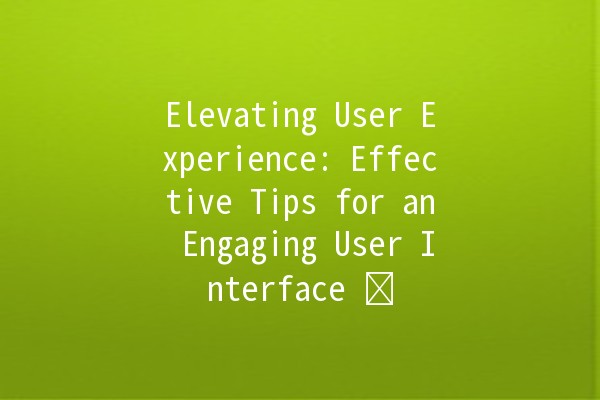
The foundation of any effective user interface is a usercentric design approach. This means designing the UI with the end user in mind.
Explanation: Understand your target audience and their needs. Create user personas to guide your design process.
Application Example: When designing a mobile app for elderly users, consider larger text, highcontrast colors, and intuitive navigation that doesn't require complex gestures. Conduct usability testing with real users from this demographic to gain insights into their specific challenges.
Consistency is key in UI design. Having a uniform visual language helps users navigate the interface more intuitively.
Explanation: This includes using the same colors, fonts, buttons, and design elements throughout the interface.
Application Example: If your website uses a specific shade of blue for buttons, ensure that all calltoaction buttons across the website follow this color scheme. This consistency helps users intuitively understand that these buttons will perform similar actions.
Effective navigation is essential for guiding users through your platform. Users should be able to find what they need quickly and without frustration.
Explanation: Use clear labels for navigation menus and submenus. Organize content logically.
Application Example: A restaurant website should categorize menu items clearly, such as "Appetizers," "Main Courses," and "Desserts." Incorporating breadcrumb navigation allows users to understand their location within the site and easily navigate back to previous sections.
With the increasing use of mobile devices, ensuring that your UI is mobileresponsive is essential.
Explanation: A responsive design adjusts to various screen sizes, maintaining usability across devices.
Application Example: Use a mobilefirst design approach, which focuses on creating an interface for smaller screens before expanding to larger ones. Elements such as buttons should be easily tappable, and text should be readable without zooming in.
Visual hierarchy influences the order in which users perceive information on the screen.
Explanation: Use size, color, and spacing to highlight important elements and guide users' attention.
Application Example: On a landing page, use a larger font size for the main headline, a contrasting color for calltoaction buttons, and adequate whitespace to separate sections. This strategy leads users' eyes to the most important information and encourages them to take action.
The main components of UI design include buttons, icons, screens, and menus. Each component plays a role in facilitating user interaction and ensuring a cohesive experience.
The user interface is the gateway to user experience. An intuitive and visually appealing UI can create a seamless experience, while a cluttered or confusing interface can frustrate users, leading to high bounce rates.
There are many tools available for UI design, including Figma, Adobe XD, Sketch, and InVision. These tools provide features for prototyping, wireframing, and collaboration, making it easier to design and test interfaces.
Usability testing can be conducted by creating prototypes of your UI and having real users complete tasks while observing their interactions. Gather feedback through surveys or interviews to understand pain points and areas for improvement.
Color can evoke emotions and drive user behavior. It's essential to choose a color scheme that aligns with your brand and enhances readability while also considering accessibility for users with visual impairments.
Yes, there are many resources and templates available for individuals looking to improve their UI. However, gaining knowledge about design principles and conducting user research can greatly increase the effectiveness of your design choices.
Focusing on usercentered design, maintaining consistency, optimizing navigation, ensuring mobile responsiveness, and utilizing visual hierarchy are all vital strategies for crafting an engaging user interface. Additionally, continual testing and improvement based on user feedback can help ensure that your UI evolves alongside your users’ needs, keeping it effective and relevant.
By implementing these tips, you can enhance the usability of your digital products, leading to increased user satisfaction and loyalty. Whether you are developing a new product or refining an existing one, these strategies will guide you towards creating an interface that resonates with your audience.